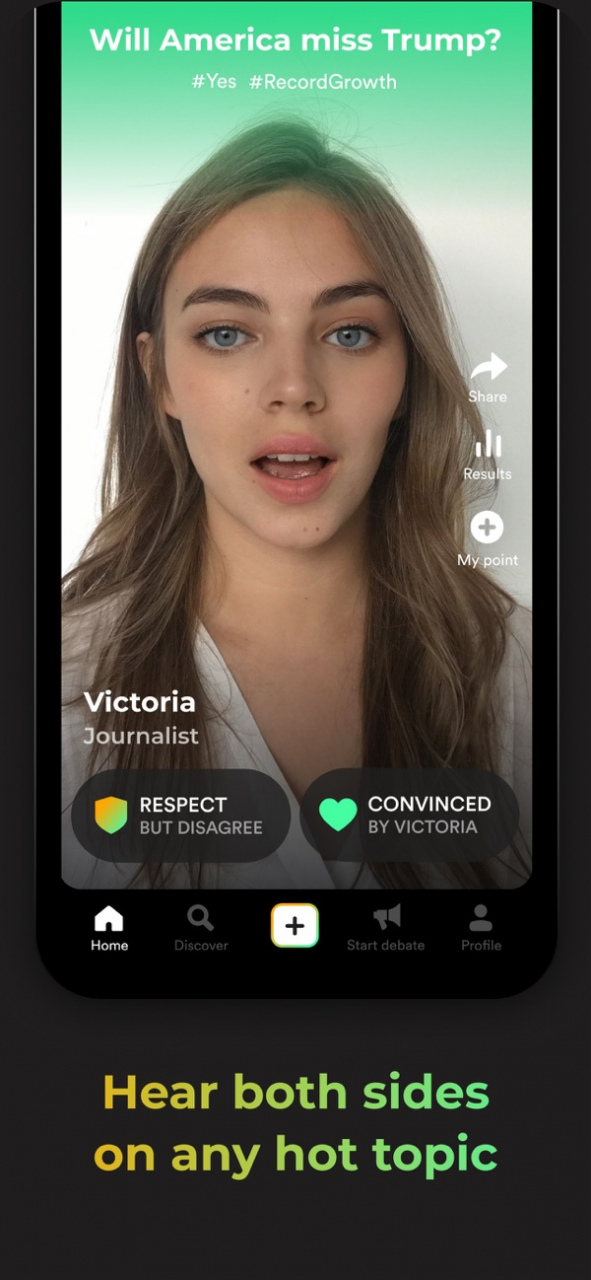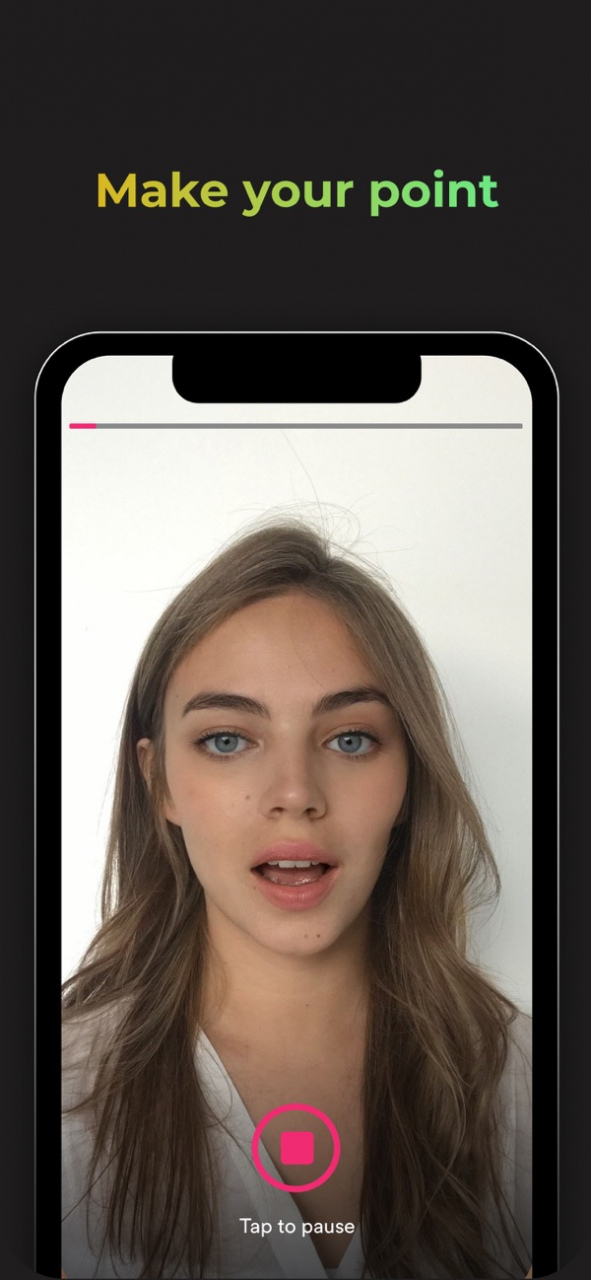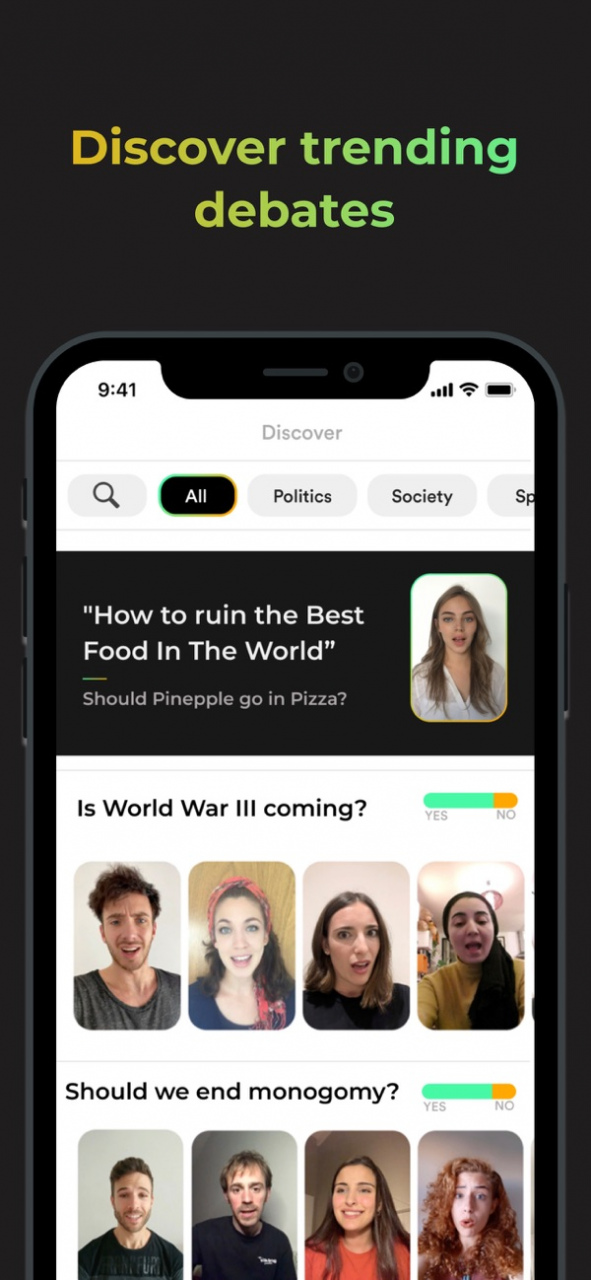Polemix 1.18.0
Continue to app
Free Version
Publisher Description
Are you afraid to listen to smart people who disagree with you? Hear opinions from both sides of hot topics –and share yours! No boring text/audio, only 30-second videos.
THE OPPOSITE OF ALL OTHER SOCIAL NETWORKS
Social networks only show you opinions you already agree with (it’s like french kissing yourself in the mirror). POLEMIX brings together passionate youth and global leaders from BOTH SIDES of polarizing issues. It’s a safe environment nurturing RESPECT between opposite opinions.
SCROLL AND WATCH
Scroll through short videos answering YES or NO to hot questions on the news.
VOTE
Vote “Convinced“ if you support the point made in a video. Vote “Respect“ if you disagree with the speaker but still believe they deserve to be heard.
SEE LIVE RESULTS AND TOP VIDEOS
Live results on which side (YES or NO) is convincing more people on a given topic + watch the most convincing videos from both sides.
MAKE YOUR POINT
Record your 30-second speeches or upload them from your camera roll!
Your 30-second video can make a huge difference.
Polemix is by-invitation-only for now, but you can get an invite by joining the waiting list!
Mar 7, 2022 Version 1.18.0
- We are constantly refining the experience, adding and improving features
- General & security improvements
About Polemix
Polemix is a free app for iOS published in the Chat & Instant Messaging list of apps, part of Communications.
The company that develops Polemix is Polemix Inc.. The latest version released by its developer is 1.18.0.
To install Polemix on your iOS device, just click the green Continue To App button above to start the installation process. The app is listed on our website since 2022-03-07 and was downloaded 2 times. We have already checked if the download link is safe, however for your own protection we recommend that you scan the downloaded app with your antivirus. Your antivirus may detect the Polemix as malware if the download link is broken.
How to install Polemix on your iOS device:
- Click on the Continue To App button on our website. This will redirect you to the App Store.
- Once the Polemix is shown in the iTunes listing of your iOS device, you can start its download and installation. Tap on the GET button to the right of the app to start downloading it.
- If you are not logged-in the iOS appstore app, you'll be prompted for your your Apple ID and/or password.
- After Polemix is downloaded, you'll see an INSTALL button to the right. Tap on it to start the actual installation of the iOS app.
- Once installation is finished you can tap on the OPEN button to start it. Its icon will also be added to your device home screen.